Page 1 of 2
We need Cover art and Animation work together >,<
Posted: 13 Feb 2024, 21:44
by Todd 3465
Guys, you all know what those XXX sites look like, right?

Basically, each video has a cover art, and then when you hover the mouse over the video, there will be animation show up.
Videonizer still doesn't seem to be able to display like that.

The problem is... If an animation exists for an item... No matter how many beautiful JPG PNG VTX covers you have in this item, The first frame of the animation will be your cover art forever

If I want to show my real cover art, the only way is remove the animation in the item...
Currently, I put a JPG cover art and a VTX thumbnail in the item, these two can work together. I can see the cover and hover the mouse over the video to show the thumbnail, which is barely acceptable.
I hope Videonizer can improve so that can also display the cover art in DB preview when there is animation in an item, the cover is displayed on the first layer and animates when the mouse is hovered

Just like those porn websites

Re: We need Cover art and Animation work together >,<
Posted: 14 Feb 2024, 00:04
by admin
Todd 3465 wrote: ↑13 Feb 2024, 21:44The first frame of the animation will be your cover art forever

You can override it by selecting the Main Tile.
It could either be a photo, or a VTX Tile, or even an animation frame.
You can select the Main Tile in the Picture Viewer (RMB over the picture -> Set this Tile as a Main Tile).
You can reset the Main Tile back to automatic in the Item Editor window.
Re: We need Cover art and Animation work together >,<
Posted: 14 Feb 2024, 11:01
by Todd 3465
admin wrote: ↑14 Feb 2024, 00:04
You can override it by selecting the Main Tile.
It could either be a photo, or a VTX Tile, or even an animation frame.
You can select the Main Tile in the Picture Viewer (RMB over the picture -> Set this Tile as a Main Tile).
You can reset the Main Tile back to automatic in the Item Editor window.
WOW, following your guidance, I did it, thanks.

But I encountered a new problem. I have more than 10,000 items.

(Select items

RMB

View selected Screenlists

Set this Tile as a Main Tile) I need to manually perform this process more than 10,000 times to add real covers to all my items, i think i will die

Is it possible for us to automatically select Main Tile in batches? For example, there are three things in my items, one is a VTX thumbnail, one is an MKV animation, and one is a JPG cover. These three are all different types of files, The system default set animation as Main Tile for each item, I need an option to change the default and let us choose which type of file will become the Main Tile.

If I really need to manually select items one by one, please at least add another shortcut key for me.
Here are my current steps: CTRL+A(Select all items)

S(View selected Screenlists)

RMB

LMB Set this Tile as a Main Tile

PgDn(next) ...
{RMB

LMB Set this Tile as a Main Tile} I hope there is a shortcut key for this step

This way I don’t have to touch the mouse at all, which saves a lot of time.
Re: We need Cover art and Animation work together >,<
Posted: 14 Feb 2024, 13:59
by admin
I would also go for an option to use the first Photo as a Cover art.
I will check the possibility.
Re: We need Cover art and Animation work together >,<
Posted: 23 Feb 2024, 00:34
by admin
Implemented in Videonizer 20.0.0.1.
The "Automatic Main Tile mode: Prefer Photos over Screenlists" in the "Settings" -> "Common Settings" window makes Videonizer use the first Item's Photo (if present) as a Main Tile (Cover Art). Default: OFF.
Re: We need Cover art and Animation work together >,<
Posted: 23 Feb 2024, 12:11
by Todd 3465
admin wrote: ↑23 Feb 2024, 00:34
Implemented in Videonizer 20.0.0.1.
The "Automatic Main Tile mode: Prefer Photos over Screenlists" in the "Settings" -> "Common Settings" window makes Videonizer use the first Item's Photo (if present) as a Main Tile (Cover Art). Default: OFF.
Good job, now I can add a photo to my item and turn it into a cover, thank y...... wait, how do I add photos to each item in batches?

I put the video and the JPG image in the same folder and they have the same name, but unlike SCREENLISTS, I can't link them together automatically, I still need to add JPG photos for each item one by one...same as(Select items

RMB

View selected Screenlists

Set this Tile as a Main Tile)

LOL

, this is still killing me



Re: We need Cover art and Animation work together >,<
Posted: 23 Feb 2024, 12:36
by admin
Would it be an option to automatically add Photos with the same name as videos?
Otherwise it is not clear how to pickup Photos for your case.
Folder content example:
video.mp4
video.jpg
test 4.mp4
test 4.jpg
video 2.mp4
video 2.jpg
Expected result: 3 Video Items with 1 Video and 1 Photo in each.
Re: We need Cover art and Animation work together >,<
Posted: 23 Feb 2024, 15:40
by Todd 3465
admin wrote: ↑23 Feb 2024, 12:36
Would it be an option to automatically add Photos with the same name as videos?
Otherwise it is not clear how to pickup Photos for your case.
Folder content example:
video.mp4
video.jpg
test 4.mp4
test 4.jpg
video 2.mp4
video 2.jpg
Expected result: 3 Video Items with 1 Video and 1 Photo in each.
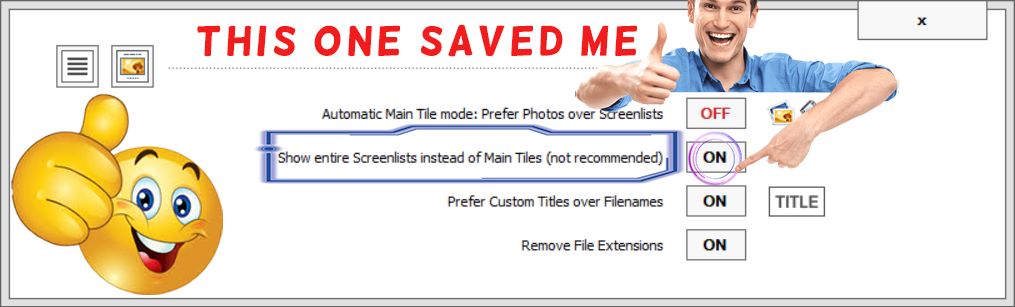
- 2024-02-23 1.jpg (51.81 KiB) Viewed 10308 times
Ha, I found a way to add JPG covers in batches, and with the animation and VTX thumbnail together

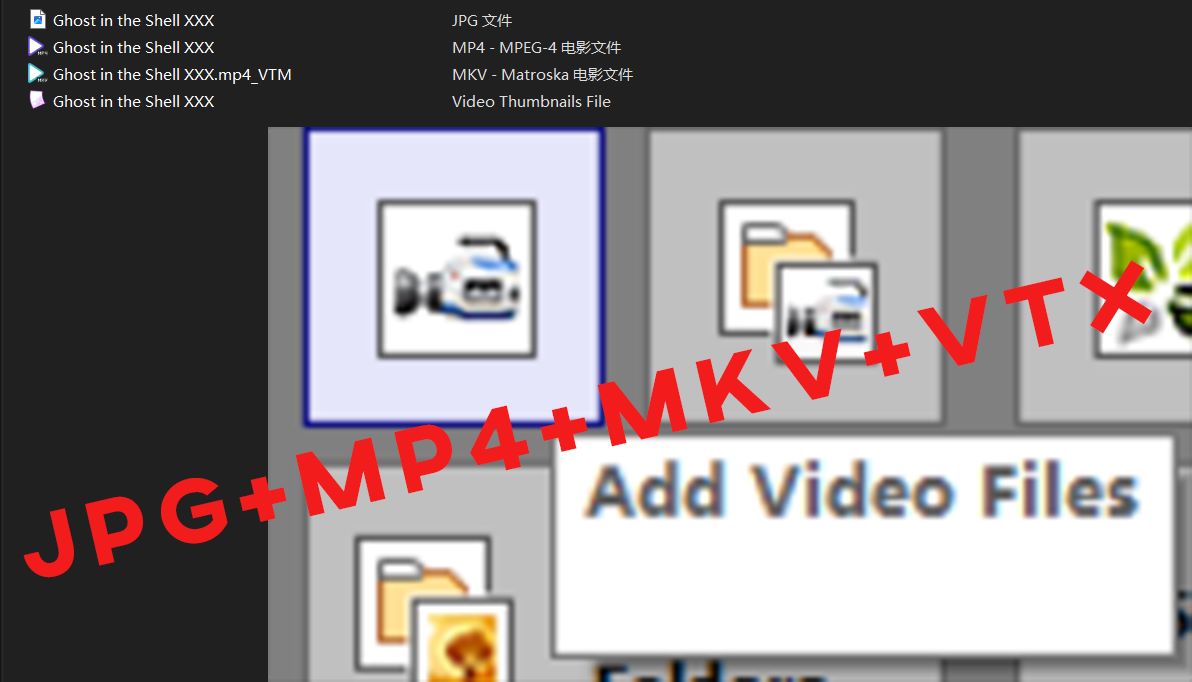
- 2024-02-23 2.jpg (69.75 KiB) Viewed 10308 times
these files in the same folder. After adding to Videonizer, the JPG cover always missing.
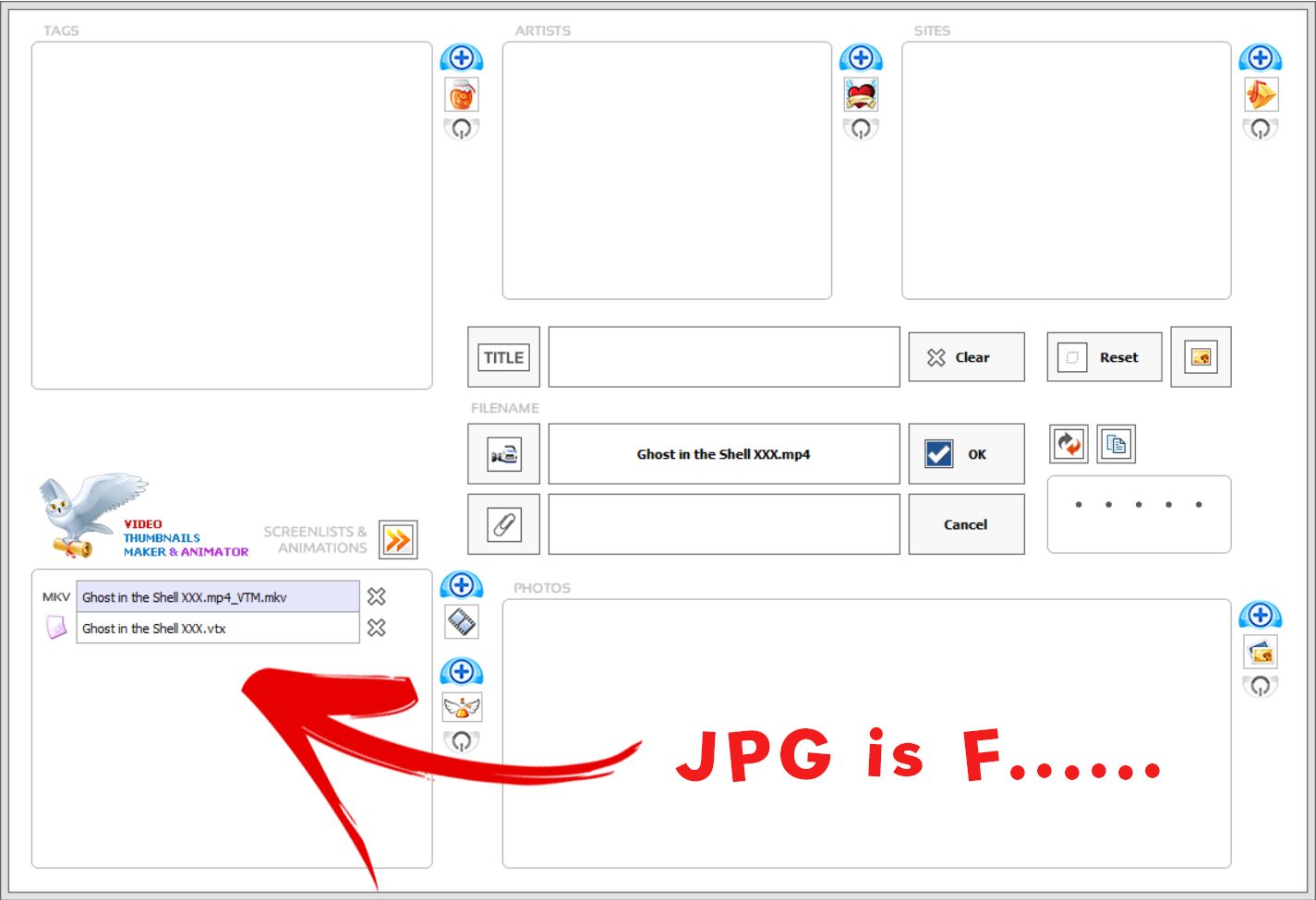
- 2024-02-23 3.jpg (105.21 KiB) Viewed 10308 times
Re: We need Cover art and Animation work together >,<
Posted: 23 Feb 2024, 15:43
by Todd 3465
admin wrote: ↑23 Feb 2024, 12:36
Would it be an option to automatically add Photos with the same name as videos?
Otherwise it is not clear how to pickup Photos for your case.
Folder content example:
video.mp4
video.jpg
test 4.mp4
test 4.jpg
video 2.mp4
video 2.jpg
Expected result: 3 Video Items with 1 Video and 1 Photo in each.
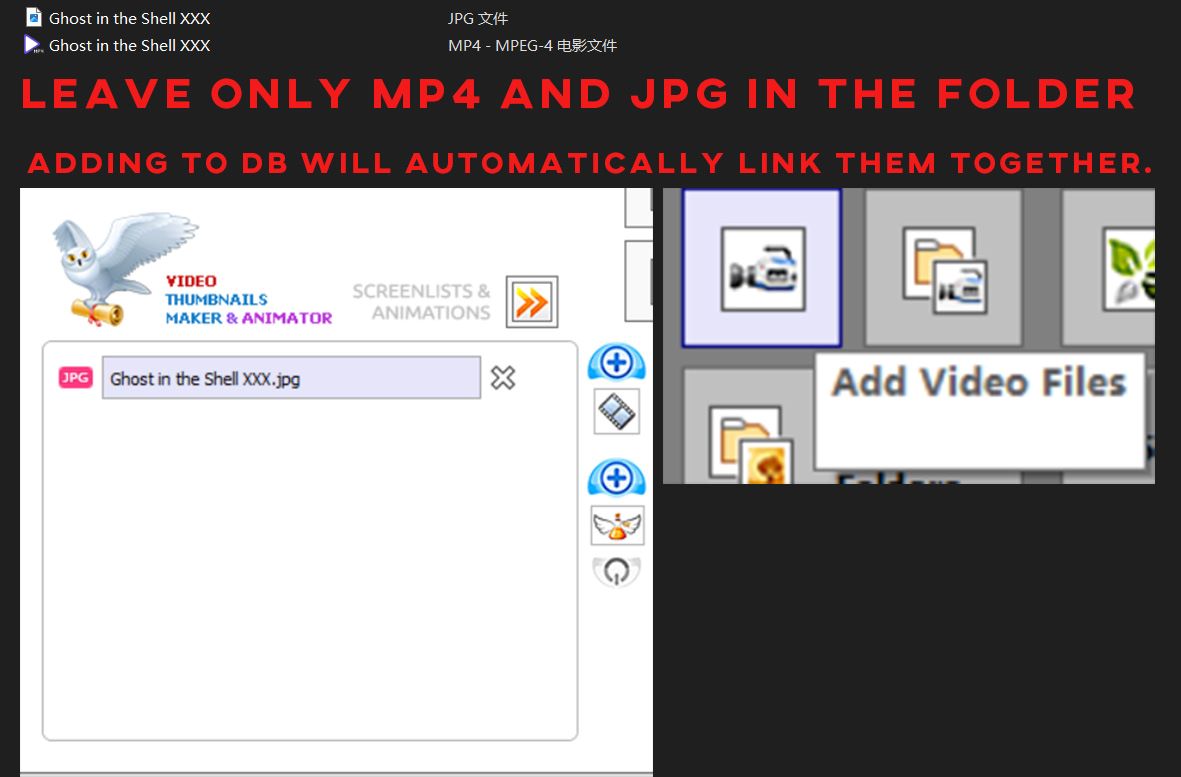
- 2024-02-23 4.jpg (76.94 KiB) Viewed 10308 times
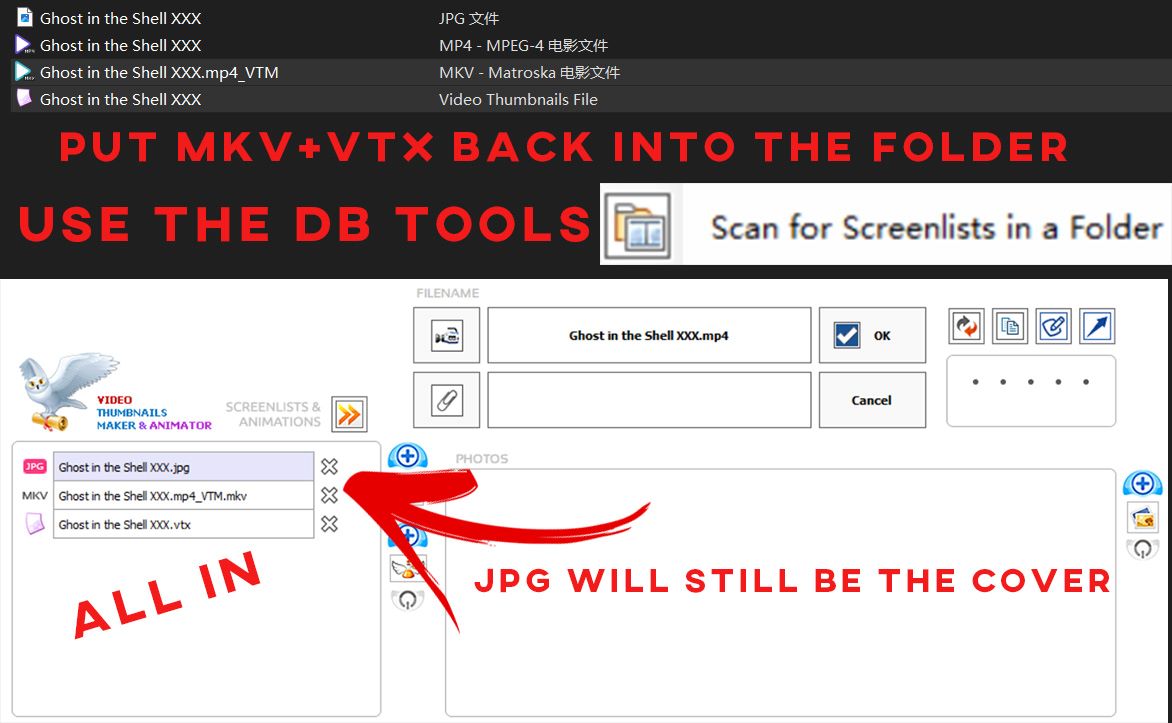
- 2024-02-23 5.jpg (99.09 KiB) Viewed 10308 times
Currently, this method is only valid for items newly added to the DB. For items already in the DB, I still haven’t found a way to add JPG covers in batches.

So, I would appreciate it if there is an option to automatically add Photos with the same name as videos.
That should perfectly solve the problem of adding covers in batches.

Re: We need Cover art and Animation work together >,<
Posted: 24 Feb 2024, 14:53
by Todd 3465
 Basically, each video has a cover art, and then when you hover the mouse over the video, there will be animation show up.
Basically, each video has a cover art, and then when you hover the mouse over the video, there will be animation show up. The problem is... If an animation exists for an item... No matter how many beautiful JPG PNG VTX covers you have in this item, The first frame of the animation will be your cover art forever
The problem is... If an animation exists for an item... No matter how many beautiful JPG PNG VTX covers you have in this item, The first frame of the animation will be your cover art forever 
 Just like those porn websites
Just like those porn websites 