Page 1 of 1
Multiple Galeries in one file
Posted: 02 Feb 2024, 17:00
by deathworm
Hi
Maybe I just don't find the option.. but as an example: I have 10 Gallerys with each 30 pictures inside. Is it possible somehow to create ONE index picture with as an example 5 random pictrures of each gallery as one picture?
Re: Multiple Galeries in one file
Posted: 03 Feb 2024, 12:01
by admin
Hello,
A Set in PTM is either a folder, or an archive.
As a workaround, you can archive your 10 Galleries into a single zip archive and process it.
That will give you a single image you are looking for. However, the PTX links in the index file will lead inside the archive.
I will check for an opportunity to implement a new feature like "All in one".
Re: Multiple Galeries in one file
Posted: 04 Feb 2024, 22:43
by deathworm
Hoi
Ive just tried it with one archive file which Ive created for that, but either it's not really that I meant and it's impossible for me to create for each gal an archive. When I try it with one file there are random pics of it in there, yes, but totally random without knowing where it depends to. Ive just created one small example what I think would be a good feature. as example there is one folder in which there are 6 subfolders. in each subfolder there are some pictures. one time 20, then 22, then 30, then 25..
in the program I select the MAKE INDEX option and select "for each subfolder create 4 pictures". And a checkbox so you can display the subfoldername on each line as small textline above.
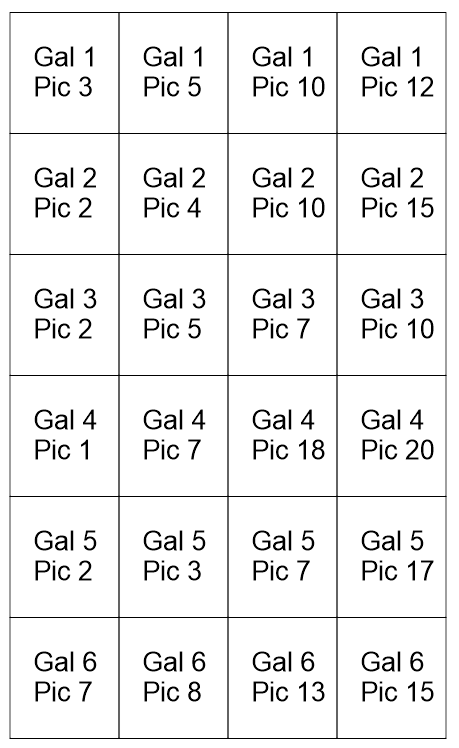
- picturethumgnail.png (24.61 KiB) Viewed 9048 times
and when Ive select 10 folders it creates such an index file for EACH folder with that rows.
I guess this time it's better explained what I mean, or?
Re: Multiple Galeries in one file
Posted: 05 Feb 2024, 09:59
by admin
Now it has become clearer.
You want to represent each subfolder with the same amount of pictures (ideally).
That makes sense.
Thank you, need to think

Re: Multiple Galeries in one file
Posted: 23 Feb 2024, 00:28
by admin
Implemented in PTM 7.0.0.0.