Page 1 of 1
ignored files - more info???
Posted: 04 Oct 2022, 07:18
by Nova23
Maybe I am missing it, but if it does find potential duplicates, is there a report that can be run so I can see which files are the file duplicates in question?
I currently have the checksum on, but have media across different disks. If they are not in the same folder, it is nearly impossible for me to find what could be duplicated.
Thank you!
****EDIT: Let me clarify - duplicates do show me what they are - so that part is perfect - its the:
x files were ignored (are already in the database)
that if you could make that clickable or as a report so you can see what files it is referring to would be a great help!
Re: ignored files - more info???
Posted: 04 Oct 2022, 11:51
by admin
The "Work with duplicated" button is available (on the very bottom left of the result window) when you are about to add duplicate files to the DB.
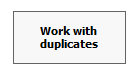
- wwd.png (1.33 KiB) Viewed 6885 times
Ignored files are just the files that are already in the DB (have the same location on the disk).
Re: ignored files - more info???
Posted: 05 Oct 2022, 05:21
by Nova23
Yes, I think the duplicates work perfectly. The ignored files is what I would like to have a list of, though.
For example:
I have 3 videos on disk 3 that are the same as disk 4.
When I run Videonizer and add the folder from disk 4, all other videos add in. The duplicates find the identical files within that search / disk 4. However, the ignored files are already in the database.
BUT I want to be able to remove the ignored files (those 3 files that are the same on disk 4 since I already have them in the database from disk 3). Without a list of those files I have to try to search folder by folder / file by file to see what one is identical.
If you can make that ignored files a button - similar to the work with duplicates button - even just so I can visibly see what files were ignored - it would allow me to see what files are ignored - does that make sense?
Re: ignored files - more info???
Posted: 06 Oct 2022, 13:35
by admin
I still don't understand.
When you have same 3 files on different locations, Videonizer will consider them as duplicates and will allow to work with them using the "Work with duplicates" button.
Following your example, let's say you have 2 sets of files:
1) D:\Videos\1.mp4
2) D:\Videos\2.mp4
3) D:\Videos\4.mp4
and
4) E:\Test\1.mp4
5) E:\Test\2.mp4
6) E:\Test\3.mp4
Filenames could be any. But the content of 1) and 4) is the same. The content of 2) and 5) is the same and so on.
Let's say you have added files 1)-3) to Videonizer.
When you try to add 4)-6), Videonizer will consider them as duplicates and the button will appear.
Re: ignored files - more info???
Posted: 25 Oct 2022, 20:52
by Nova23
So here is the scenario:
I have multiple HDDs and they are all mounting as the same drive letter (i.e. I only have one connected at a time)
so maybe that is why it is doing what is is doing:
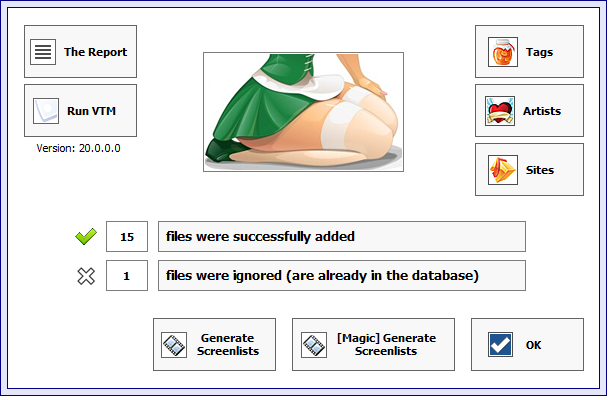
- Videonizer.png (67.48 KiB) Viewed 6706 times
So it doesn't show the duplicate button but does show the "ignored files" info there.
The file in question could be the same exact file OR could be a file with the same name but different info (ie a blu ray quality of a movie vs a dvd quality.)
But without the ability to list what it ignores i cannot tell what file it is without going through the directory and finding the file with the same name.
Since it is truly a different file - i want to be able to tell what is ignored so i can compare the 2 - the one from the currently mounted hard drive and the one that is already in the database so i can decide which one to keep vs which one to delete entirely.
i feel like if you could make it so you could click on that section that says how many files were ignored so it shows what they were that would be perfect.
Re: ignored files - more info???
Posted: 26 Oct 2022, 13:06
by admin
Now it is clear. Thank you.
I must admit your case is pretty rare.
Need to think.
Re: ignored files - more info???
Posted: 28 Oct 2022, 19:53
by Nova23
Thank you - I appreciate it!