Page 1 of 1
app looks fuzzy in DPI scaling grater then 100%
Posted: 27 Sep 2021, 11:42
by avi111
Hi
I use DPI scaling that is set to 150%
in this settings the app looks fuzzy (spatially the text in the app)
I tried changing DPI settings in app shortcut but could not fix that
for now I override High DPI in shortcut setting now the text is sharp BUT small.
Is there a way to fix that?
(maybe compiling the app in DPI aware setting)
Thanks
Re: app looks fuzzy in DPI scaling grater then 100%
Posted: 27 Sep 2021, 14:07
by admin
Hi,
The current approach for 150% is the following:
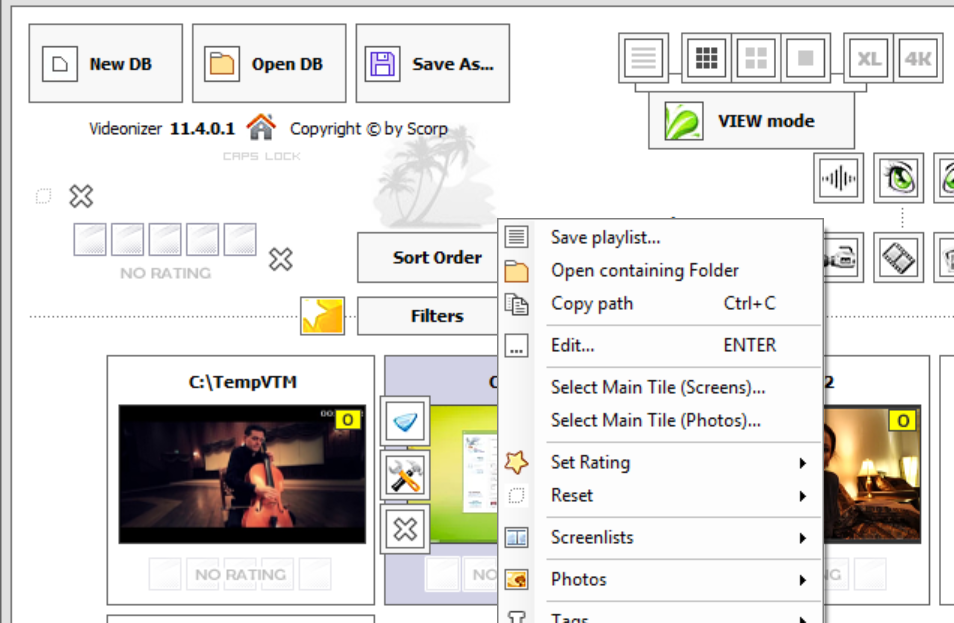
- regular.png (189.81 KiB) Viewed 10463 times
I can change it to the following:
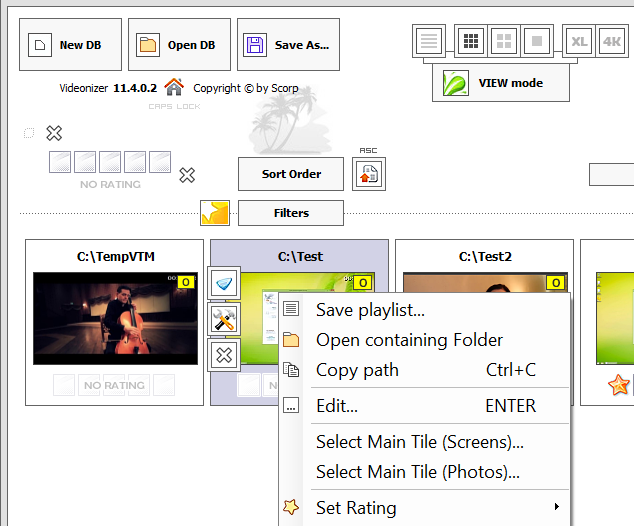
- DPIaware.png (75.31 KiB) Viewed 10463 times
Re: app looks fuzzy in DPI scaling grater then 100%
Posted: 28 Sep 2021, 05:12
by avi111
Hi
I don't understand
please explain
Re: app looks fuzzy in DPI scaling grater then 100%
Posted: 28 Sep 2021, 10:17
by admin
Hi,
There are 2 screenshots above.
Both were taking when the scaling was set to 150%.
The size is actual.
The first one was taken using the latest version of Videonizer (and it is fuzzy).
The second one is a possible variant, where the fuzziness has gone, but the control elements are not scaled. Only context menu font is 150% bigger.
Re: app looks fuzzy in DPI scaling grater then 100%
Posted: 29 Sep 2021, 05:56
by avi111
Hi
This is not helping
I can get the app to be not fuzzy by setting the app shortcut like in the attached file
in this way I override the DPI scale for it
every thing is sharp but text is very small.
the movies thumbnail size options is most impotent.
Re: app looks fuzzy in DPI scaling grater then 100%
Posted: 06 Oct 2021, 10:41
by admin
It looks like there is no easy solution here.
I need to review all the UI to implement the true support for 150% scaling.