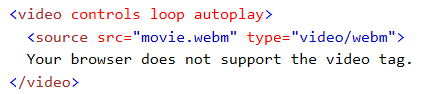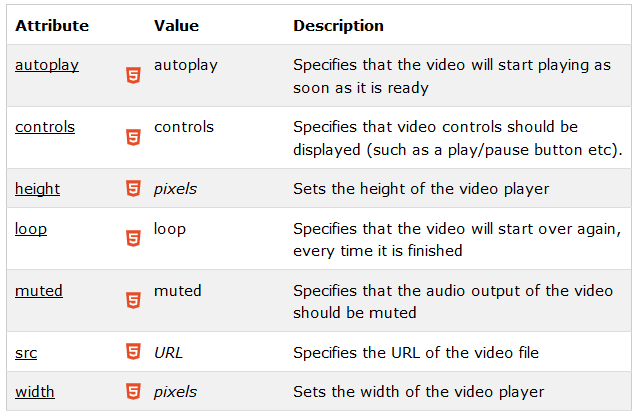Page 1 of 1
How to embed WebM to forums (phpBB, vBulletin, IPB, Simple Machines, MyBB, ...)
Posted: 12 Apr 2016, 22:22
by admin
Hello!
It is easy to embed WebM video to almost any forum.
No plugins or add-ons required in vast majority of situations.

Browser support
All popular browsers (Firefox, Chrome, Chromium, Opera, Microsoft Edge) have native WebM support.
YouTube offers WebM videos as part of its HTML5 player.
Safari and old Internet Exlporer require third-party WebM software (at the moment).
As you can see, vast majority of browsers support WebM.
It is up to forum admin to allow ot not to allow WebM content to be embedded to their forum posts.
Usually VTM produces WebM files within 400-800 kB range. WebM files are pretty small and personally I do not see any problems with embedding.
WebM is enabled at my forum.
You can learn more about WebM here:
https://en.wikipedia.org/wiki/WebM
HTML embedding
HTML embedding is standard and pretty simple:
http://www.w3schools.com/html/html5_video.asp
This one will display your WebM video in native size:
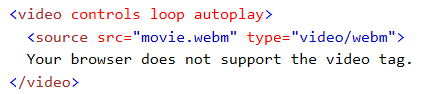
Here are some optional attributes:
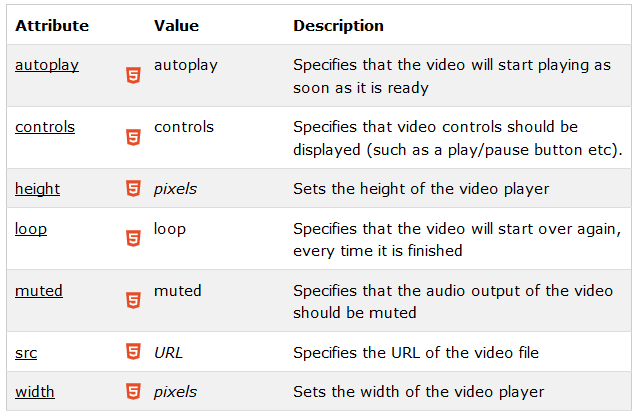
I would like to recommend to use CSS styles (max-width) to limit the maximum width of WebM videos (they may have different resolutions and it is senseless to hardcode widh and height). You can find examples below.
Typically you just need to use
BBCode.
If it is not present, you can ask forum admins to add WebM support to your forum (you can use this thread as a help).
Here are BBCodes and solutions for the most popular forums:
Please note:
you can customize maximum width and height of the video in the code

phpBB

vBulletin
AdminCP > BB Code Manager > Add New BB Code
Title: WebM Embedder
BB Code Tag Name: webm
Replacement:
Code: Select all
<video width="1024" height="768" controls autoplay="true" loop="true">
<source src="{param}" type="video/mp4">
<source src="{param}" type="video/ogg">
<source src="{param}" type="video/webm">
<object data="{param}" width="1024" height="768">
<embed src="{param}" width="1024" height="768">
</object>
</video>
Example:
Description: Embed WebM's onto forum
Use {option}: No
Remove Tag If Empty: No
Disable BB Code Within This BB Code: No
Disable Smilies Within This BB Code: No
Disable Word Wrapping Within This BB Code: No
Disable Automatic Link Parsing Within This BB Code: No
You can customize maximum width and height of the video in the code 
IPB (Invision Power Board)
Just add new Media Tag:
{1}.webm
and a replacement for it:
Code: Select all
<video controls autoplay="true" loop="true" style="max-width:1000px;">
<source src="$1.webm">
</video>

Simple Machines (not sure)

MyBB
Admin > MyCode > Add new MyCode
Regular Expression:
\[webm\](.+?)\[/webm\]
Replacement:
Code: Select all
<p>
<center>
<video controls="" autoplay="true" loop="true" style="max-width:1024px;">
<source src="$1" type="video/webm">
</video>
</center>
</p>
Usage:
Also, in global.css you can add something below:
You can customize maximum width and height of the video in the code
Please post your solutions here.