Q. I am a Silver/Gold/Platinum user but still getting splash screen thumbs in a random position in my generated .jpgs. The Extreme engine is not available also. The program says registered.
A. Your Serial has been changed. Please send your registration details as well as your new Serial to my email. You will be answered with your new Activation Key ASAP.
Q. What software is required to run Video Thumbnails Maker?
A. Video Thumbnails Maker requires Microsoft Windows and Microsoft .NET Framework 4.8+ to be installed.
Q. Is there any help or tutorial available?
A. You can find VTM tutorials on the site.
Also you can go through the changelog to get familiar with many features.
Q. H264/H265 encoding doesn't work
A.Nvidia card users: The minimum required Nvidia driver version for H.264 / H.265 animations is 456.71 or newer.
You can also refer to this page to check your Video Card.
AMD card users: The minimum required Adrenalin driver version for H.264 / H.265 animations is 20.2.1 or newer.
You can also refer to this page to check your Video Card.
Intel card users: You can refer to this page to check your Video Card.
Q. Is there a help file available? There are several options that are less than intuitive.
A. Pop-up descriptions (tooltips) on mouse-hover have been added to Video Thumbnails Maker since version 6.
Tooltip is a pop-up window that displays information for an element in the interface.
Also you can go through VTM changelog to get familiar with Video Thumbnails Maker features.
Q. Where can I find a more detailed log ?
A. There is a button on the top right corner of the main window. Click it to view the current log file.
The actual file is located in the Windows AppData folder:
c:\Users\<YOUR_USER>\AppData\Roaming\Video Thumbnails Maker\Diag.log
c:\Users\<YOUR_USER>\AppData\Roaming\Video Thumbnails Maker\Diag_bak.log
Q. Are there log files for console executions?
A. You can find console execution logs in the "Logs" directory under the VTM working folder:
c:\Users\<YOUR_USER>\AppData\Roaming\Video Thumbnails Maker\Logs\
Q. Serial number is absent in the activation window. How can I fix it?
A. Please make sure Windows WMI service (Winmgmt) is running. You can easily check it, following a tutorial article:
How to Start/Stop Windows Management Instrumentation service
or a Youtube video:
How To: Enable the WMI Monitoring Service in Windows
As a last resort, you can try to reset the WMI repository, please check the next question.
Also you can try to run the program "As administrator", remove any Windows tweaking software.
Please note, some virtual machines can also cause such a problem. Move to a regular PC in such a case.
Q. WMI is running, but I still have no Serial in the window. How can I fix it?
A. You need to reset Windows WMI repository:
1. Press Windows+Q and type cmd into the search bar that pops up.
2. Right-click on Command Prompt and select Run as Administrator.
3. Type net stop winmgmt into the command prompt and press enter.
4. When prompted if you wish to continue, type Y and press enter.
5. Type winmgmt /resetrepository into the command prompt and press enter.
6. Restart your computer to pick up the changes.
As a last resort, you can run these commands to recompile all WMI classes:
cd C:\Windows\System32\wbem
mofcomp cimwin32.mof
and then restart the service:
net stop winmgmt
net start winmgmt
Q. My anti-virus software blocked/removed/reported about trojan in VideoThumbnailsMaker.exe (or any other of your executables). Is it a false positive?
A. All binaries downloaded from my site are 100% clean. Please make sure you are using the latest versions of my software.
You can upload executables to https://www.virustotal.com/ to check them online by all popular anti-virus programs.
For instance, here is a clean report for VTM version 16.0.0.0
https://www.virustotal.com/gui/url/a65a ... /detection
The reason for the false positive reports could be in the fact that the code of the program has been obfuscated to protect the app from attacks and reverse engineering.
Many of the existing malwares could use similar approaches to hide its dangerous functions from antivirus software.
The obfuscation results are different from version to version.
That is why each new version could trigger AV software differently.
Q. How to Upgrade from an earlier version? Is it better to clean install or upgrade install?
A. The best way to upgrade the program is to use the embedded upgrade feature and to install the program into the same folder.
Please refer to the screenshot below to locate the "Upgrade" button.
The upgrade should not change your Serial, so you will be able to use your old Activation Key file.
Clean install is not recommended, but still possible (warning: your Options and Environment settings will be set to default values).
Also you can keep several versions of the program on the disk. But you will be able to run only one instance at a time.
Do not forget to keep the Activation Key file in the program's folder.
Q. I am a Windows 7/10 user and I can't install Microsoft .NET 4.8 because Windows says something about Root Certificate. How to proceed?
A. You can download Microsoft Root Certificate here:
https://download.microsoft.com/download ... ty2011.cer
And install it from an admin command prompt:
Code: Select all
CertUtil -addstore AuthRoot MicrosoftRootCertificateAuthority2011.cerhttps://answers.microsoft.com/en-us/win ... 440f3ec91d
Also you may need to install KB3033929 Windows security update (and probably KB3004394).
Q. I am using Directory Opus and double-clicking the vtx always opens in DO's viewer instead of Video Thumbnails Viewer. How can I fix it?
A. Here is the answer from Directory Opus forum:
http://resource.dopus.com/viewtopic.php?t=24570
Q. Something is wrong with the "Choose shots manually" feature on my PC. Interface window just blinks and closes immediately.Check preferences -> file ops -> double click on files -> use internal picture viewer for [..]
You can maybe remove the *.vtx extension from the Images filetype group, so DO does not know this file type any longer. Alternatively lookup or create a new *.vtx filetype and edit the doubleclick event for that to open the PicThumbsViewer.
What should I do to fix the problem?
A. Please use VTM version 12.0.0.0 or higher. It has codec-independent "Choose shots manually" interface (hotkey 1). That will solve the issue.
In case of issues with the second (codec-dependent, hotkey 2) interface, please try to install CCCP codec pack (32-bit version) or K-Lite codec pack and reset their settings to default if needed.
Q. The program fails to process avi/wmv/mp4/mkv/flv... files.
What should I do to fix the problem?
A. The best option is to use Ultimate (started from VTM version 8.0.0.0) and Crystal engines. They are using an embedded codec system and do not rely on codecs installed on your computer. The speed of the Crystal engine is average, the speed of the Ultimate engine is very very fast. You can switch between engines in the Environment window.
On the other hand, Engine 1 and Engine 2 use codecs from your computer system. In that case you need a good codec-pack to be installed on your PC. For instance, I would recommend installing CCCP codec-pack (32-bit version). In most cases that will be enough for Engines 1 and 2 to operate properly. A last resort is to check FFDShow settings of your codecs.
Step 1.
Open "CCCP Settings" (32-bit) in the Start->Programs menu.
Make sure FFDShow checkboxes are ON (something like shown on the screen below)
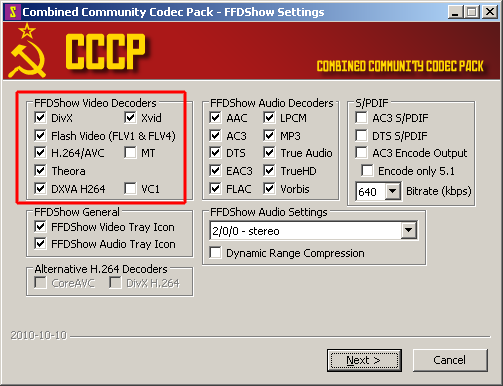
Click on the Next button.
Step 2.
Click on the Apply button.
Try to process your video in VTM.
If the problem still remains, try to play with checkboxes in the Haali Media Splitter section.
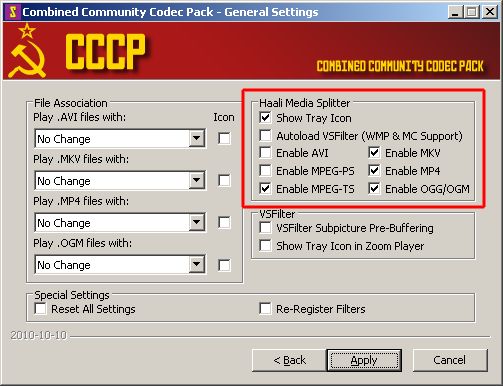
Then click on the Apply button.
Q. How can I embed WebM videos to forum posts?
A. You can learn how to embed WebM video to forum posts here:
How to embed WebM to forums (phpBB, vBulletin, IPB, Simple Machines, MyBB, ...)